Community documentation
Access all community documents from anywhere
Access from anywhere
Anytime, with an internet connection
The repository can be accessed from the app at any time; all you need is an internet connection. Documents can be viewed directly in the app, without the need for external viewers.
- Access documentation 24 hours a day.
- Offers an easy way to view documents.
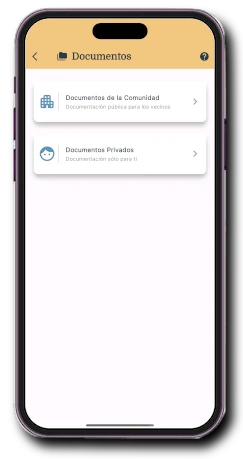
Global repository
There is a single repository for the entire Community
This repository can be organized with unlimited folders and sublevels, using a tree structure. Any document you want can be added. There is no limit to the available space.
- All community documentation at your fingertips
- Organized by topic, date, or however you wish
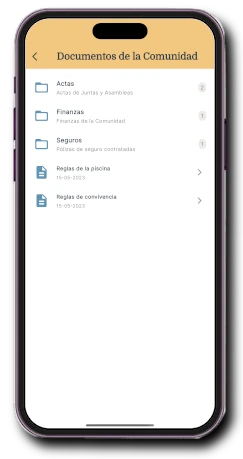
Private repositories
Each resident has their own repository
Documents can be accessed privately by resident. The administrator can add and manage documents for each resident separately.
- Useful if you want to add information for each resident
- Prevents public access to the entire repository
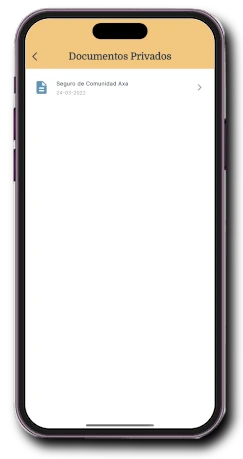
Integrated viewer
The app includes viewers for documents
PDF documents and images can be viewed directly in the app. Documents can be enlarged as desired for better viewing.
- A viewer on the mobile device is not required
- All residents can view the documentation from any device
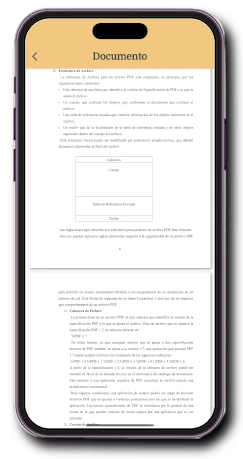
Accessing community documentation from the app:
For the community administrator, from their dashboard:
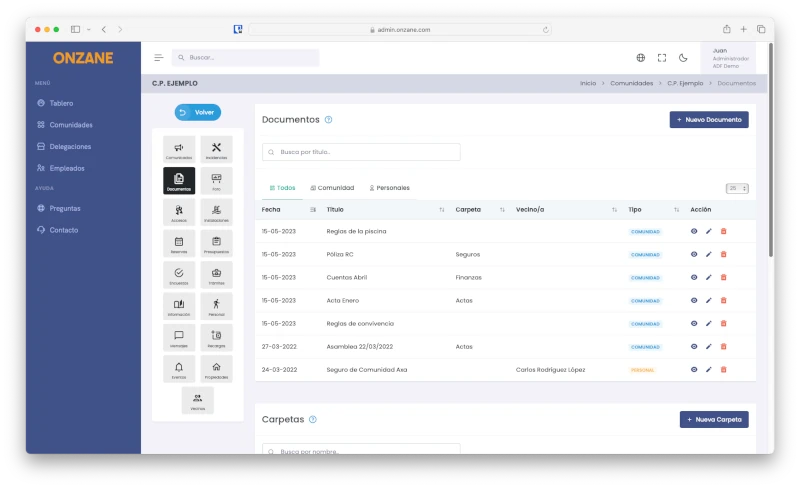
Manage documentation
Easily manage all community documents and each resident's private documents.
- Add and delete documents visually.
- Unlimited available space.
- Add summary information for each document.
- Organize the structure into folders and levels.
Documentation FAQs
If you can't find answers to your documentation questions, you can always contact us.
Our newsletter inspires, informs and surprises
Don't miss our step, we are nonconformists