Notices or circulars
Inform your Community's residents, making sure that everyone receives it.
In a single step
Send once and reach all residents
Write the notice to your needs, you can format the text as you wish. Send it at that moment or save it for later. As soon as it is published, residents will receive it instantly.
- Stop printing and sticking papers on the walls of the Community
- Make sure that everyone receives it, even if they are away
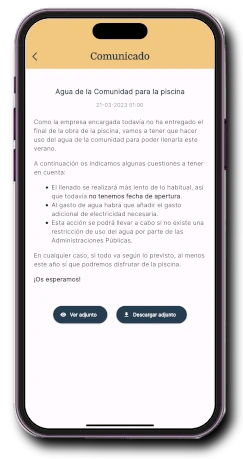
Each resident is unique
Each one chooses how they want to receive the information
Each resident chooses whether they want to be notified on their mobile phone when a new Notice is sent. They can also choose whether they want to receive a copy by email. All from the app, autonomously.
- Avoid having to send emails to a list
- Send push notifications only to those who approve them
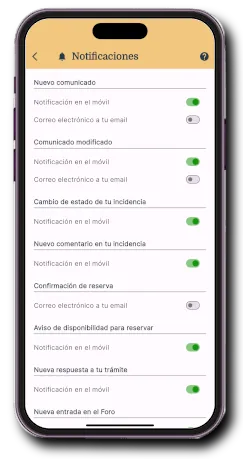
Add attachments
You can attach files of different types
The attachments are displayed in our app, without the need for a viewer on the mobile. They can be in pdf or image format and the size is irrelevant. Each neighbor can also download it to their mobile if they wish.
- Scan a paper with an official signature and attach it if necessary
- Add images that complement the information

Communication history
Neighbors have access to all the information
Communications remain published and all neighbors (except tenants) can access them at any time. On the initial screen of the app you also receive a notification if there is an unread communication.
- Add transparency and seriousness to your Community
- Allows access to information from anywhere
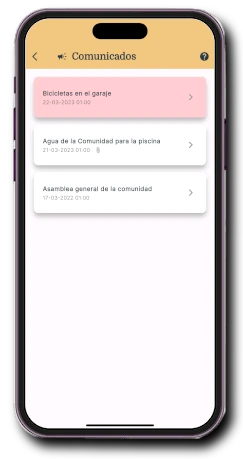
Viewing the communications sent by the administration in the app:
For the Community Administrator, from their control panel:
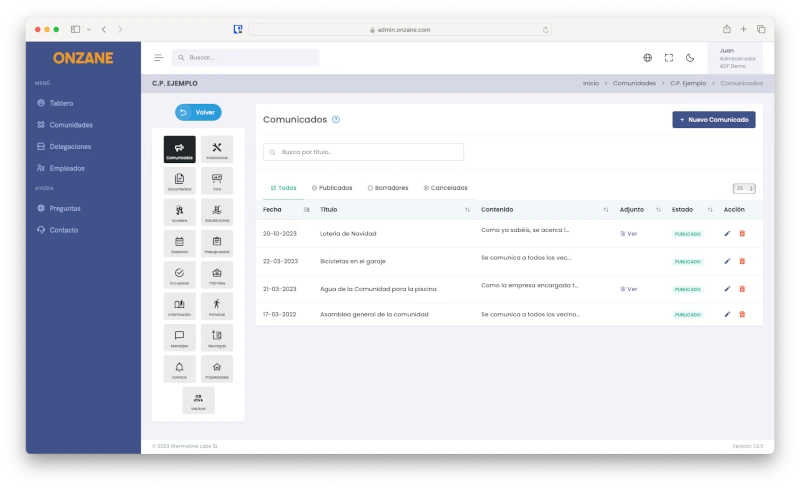
Management of Communications to neighbors
Control the publication status of the communications
- You can modify and delete the communications whenever you want.
- You can see the attachments directly in the browser.
- Write communications in draft status, without sending them to the neighbors.
Send a new communication
Easily send as many communications as you need without limitation. The neighbors receive them instantly.
- Write once, send to each neighbor in the desired format.
- Format the text freely to improve its display.
- Attach files from your device.
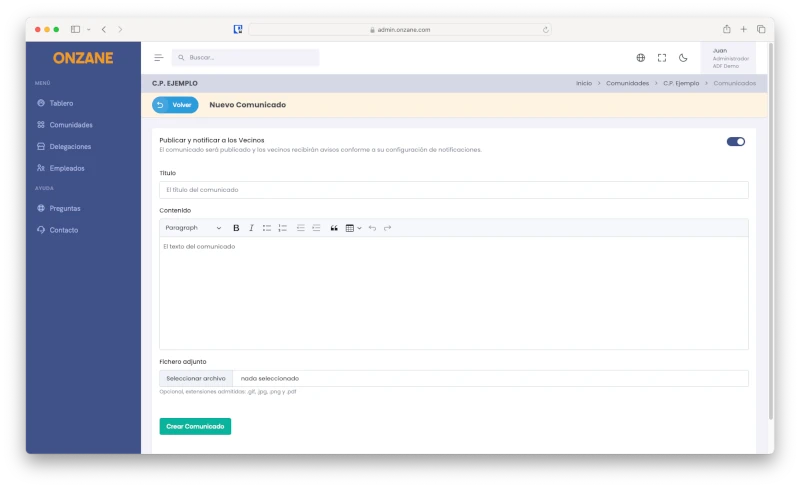
Frequently asked questions about notices
If you have any questions about how communications work, you can always contact us.
Our newsletter inspires, informs and surprises
Don't miss our step, we are nonconformists